OK, this is going to be big. I have been using voice memos as a way of not forgetting things that happen while I’m driving. Let’s say I have an important phone call while I’m driving. I don’t want to write because my handwriting is bad enough when I’m sitting at a stationary table. How the heck can I write when I’m driving and texting as it is. (never text and drive. I’m half kidding).
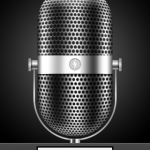 So, anyway, I recently had a great meeting with an entrepreneur who shares my love of brevity and time-saving techniques. After spending 45 minutes discussing my book and my ideas for time saving, he blew me away by following up our meeting with a voice memo by email.
So, anyway, I recently had a great meeting with an entrepreneur who shares my love of brevity and time-saving techniques. After spending 45 minutes discussing my book and my ideas for time saving, he blew me away by following up our meeting with a voice memo by email.
Yep. A voice memo by email. Not a phone call voice mail, mind you. Rob knows I would let his phone call go to voice mail because I don’t take incoming phone calls, ever (read my 10 Ways to Get Out of Work . . . ). And not an email, which would take him too long to write and would require him to wait until he got somewhere safe to type. After all, we both drove away from the meeting and emailing is well, like texting. Instead, he recorded a message to me while he was driving, while the idea of what he wanted to say was still fresh in his mind (and probably hands free). This is one of my new favorite productivity tools.
While I was driving away from our meeting, I thought about my follow up email to Rob. I jotted down one or two words on my valet parking ticket at a light so I could save a morsel of an idea. I proudly pulled that little note out of my pocket when I got back to my office, prepared to send a witty follow up. Little did I know.
When I arrived at my office and opened my computer, Rob had already emailed me. “WTH? How did he do that,” I thought. Then, I saw it. His new email was blank but there it was – a Voice Memo was attached.
I use the voice memo function so I knew what had happened, in an instant. I had been had. Outdone. One-upped. I was really impressed, too. I was thrilled to have an immediate thank you card and follow up all in one, that did not violate any of my rules of time management. And because it wasn’t a voice mail on my phone, it also landed right in my perfect “to do” list home base – my email inbox.
Everyone under the sound of my voice, please, do this. You now have another way to communicate without blowing up other people’s schedules and for me, that’s a home run.
For those of you who don’t know how to use the iPhone 3.0 Voice Memo, I recommend a great article at Ask Dave Taylor. Blackberry has this too.